Install PVE on Armbian
- Disable
NetworkManager
systemctl stop NetworkManager
systemctl disable NetworkManager
- Modified the network config
vim /etc/network/interfaces
Below is an example:
auto lo
iface lo inet loopback
auto eth0
iface eth0 inet static
hwaddress ether fc:7c:02:28:99:0e
# the address and gateway depends on your network
# address is the ip of your armbian device
# gateway is the ip of your router
address 192.168.10.109/24
gateway 192.168.10.1
- Customize the node name of PVE
vim /etc/hostname
eg: R08
- Modified the
hosts
vim /etc/hosts
eg:
127.0.0.1 localhost
192.168.10.109 R08.proxmox.com R08
::1 localhost ip6-localhost ip6-loopback
fe00::0 ip6-localnet
ff00::0 ip6-mcastprefix
ff02::1 ip6-allnodes
ff02::2 ip6-allrouters
- Then, you may
rebootyou device. - Backup and renew
debiansource(especially forCNusers.)
# Backup the sources.list
mv /etc/apt/sources.list /etc/apt/sources.list.bak
vim /etc/apt/sources.list
deb https://mirrors.tuna.tsinghua.edu.cn/debian/ bookworm main contrib non-free non-free-firmware
deb-src https://mirrors.tuna.tsinghua.edu.cn/debian/ bookworm main contrib non-free non-free-firmware
deb https://mirrors.tuna.tsinghua.edu.cn/debian/ bookworm-updates main contrib non-free non-free-firmware
deb-src https://mirrors.tuna.tsinghua.edu.cn/debian/ bookworm-updates main contrib non-free non-free-firmware
- Backup and renew
armbiansource(especially forCNusers.)
This step is not as same as step6.
# Backup armbian.list
mv /etc/apt/sources.list.d/armbian.list /etc/apt/sources.list.d/armbian.list.bak
vim /etc/apt/sources.list.d/armbian.list
deb [signed-by=/usr/share/keyrings/armbian.gpg] https://mirrors.tuna.tsinghua.edu.cn/armbian bookworm main bookworm-utils bookworm-desktop
- Set the
pathfor command
export PATH=/usr/local/sbin:/usr/local/bin:/usr/sbin:/usr/bin:/sbin:/bin
- Add
promoxsource forarmbian
echo "deb https://mirrors.apqa.cn/proxmox/debian/pve bookworm port">/etc/apt/sources.list.d/pveport.list
They are rsync from mirrors.apqa.cn
Golbal: https://global.mirrors.apqa.cn (Cloudflare)
Korea: https://mirrors.apqa.cn
Hong Kong: https://hk.mirrors.apqa.cn
China: https://mirrors.lierfang.com
Germany: https://de.mirrors.apqa.cn
- Add trust key for
promoxsource
curl https://mirrors.apqa.cn/proxmox/debian/pveport.gpg -o /etc/apt/trusted.gpg.d/pveport.gpg
- Install PVE
apt update && apt install proxmox-ve -y
If there pops any selection windows, you need to select the first choice.
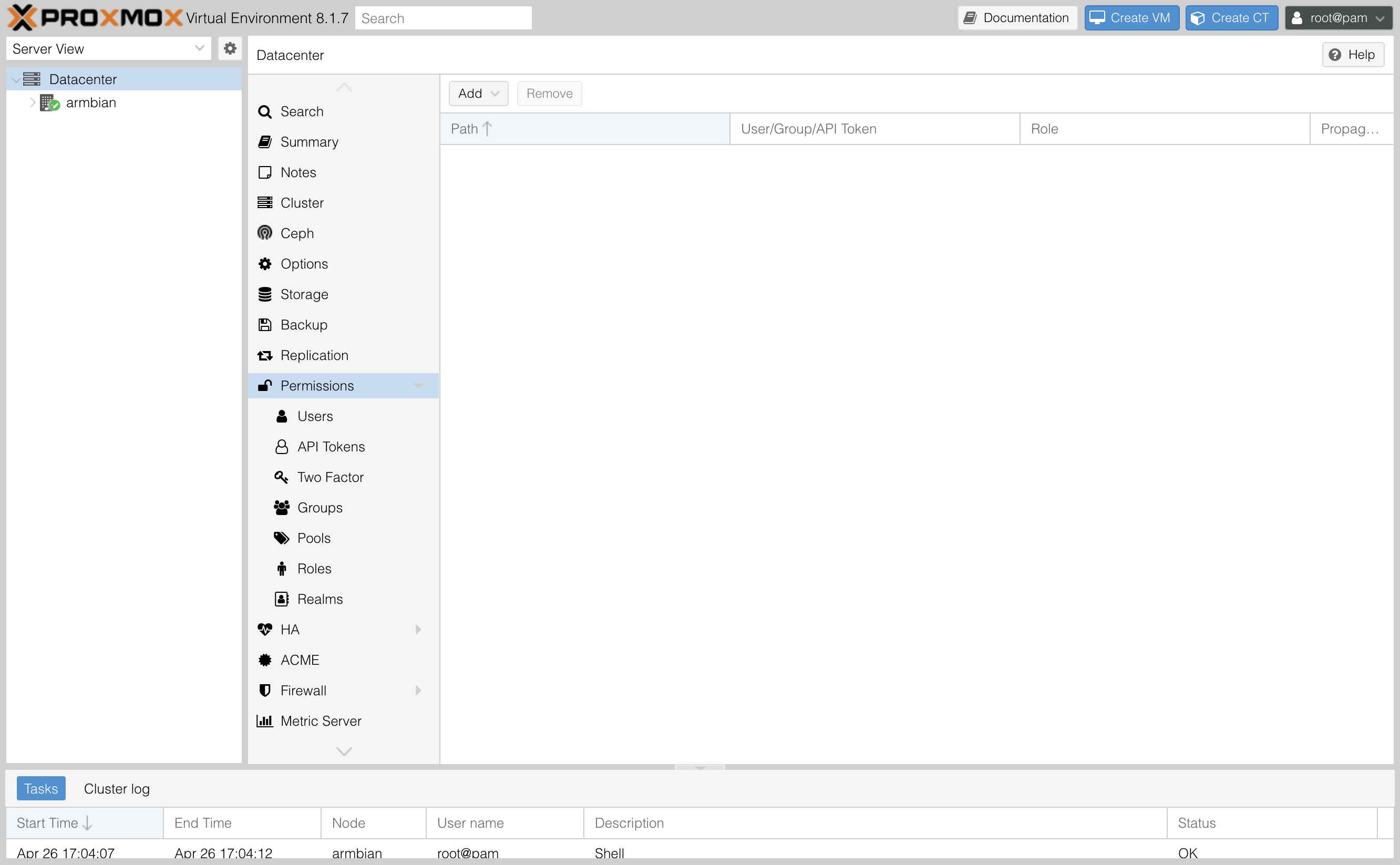
If everything works fine, you will access to your PVE via https://ip:8006.
Note
If you encounter the following error,
Errors were encountered while processing:
pve-manager
proxmox-ve
E: Sub-process /usr/bin/dpkg returned an error code (1)
Here is a solution.
rm -f /etc/pve/pve-root-ca.pem /etc/pve/priv/pve-root-ca.* /etc/pve/local/pve-ssl.*
pvecm updatecerts -f
service pveproxy restart|
76:86:BA:56:45:A1